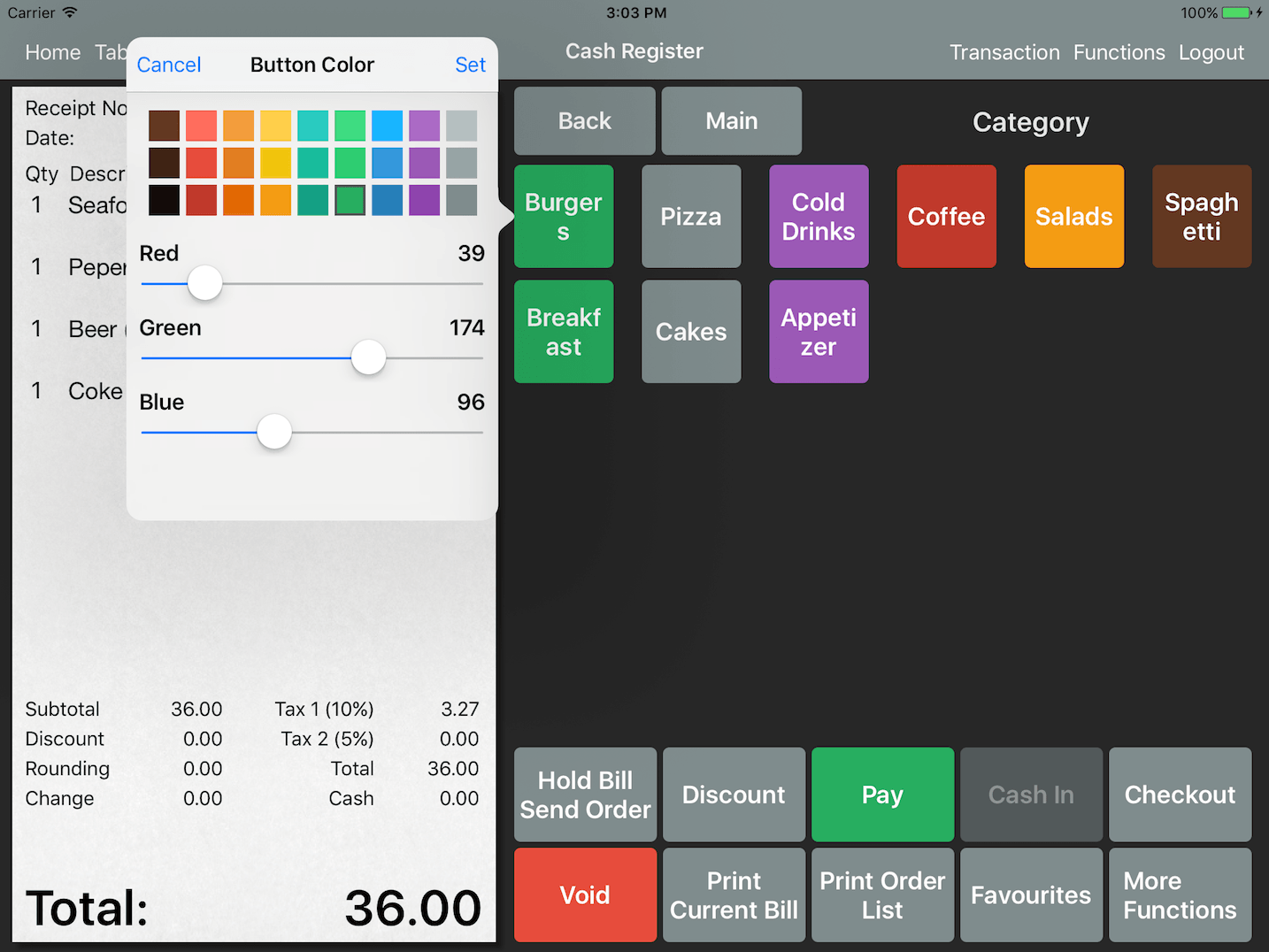Theme
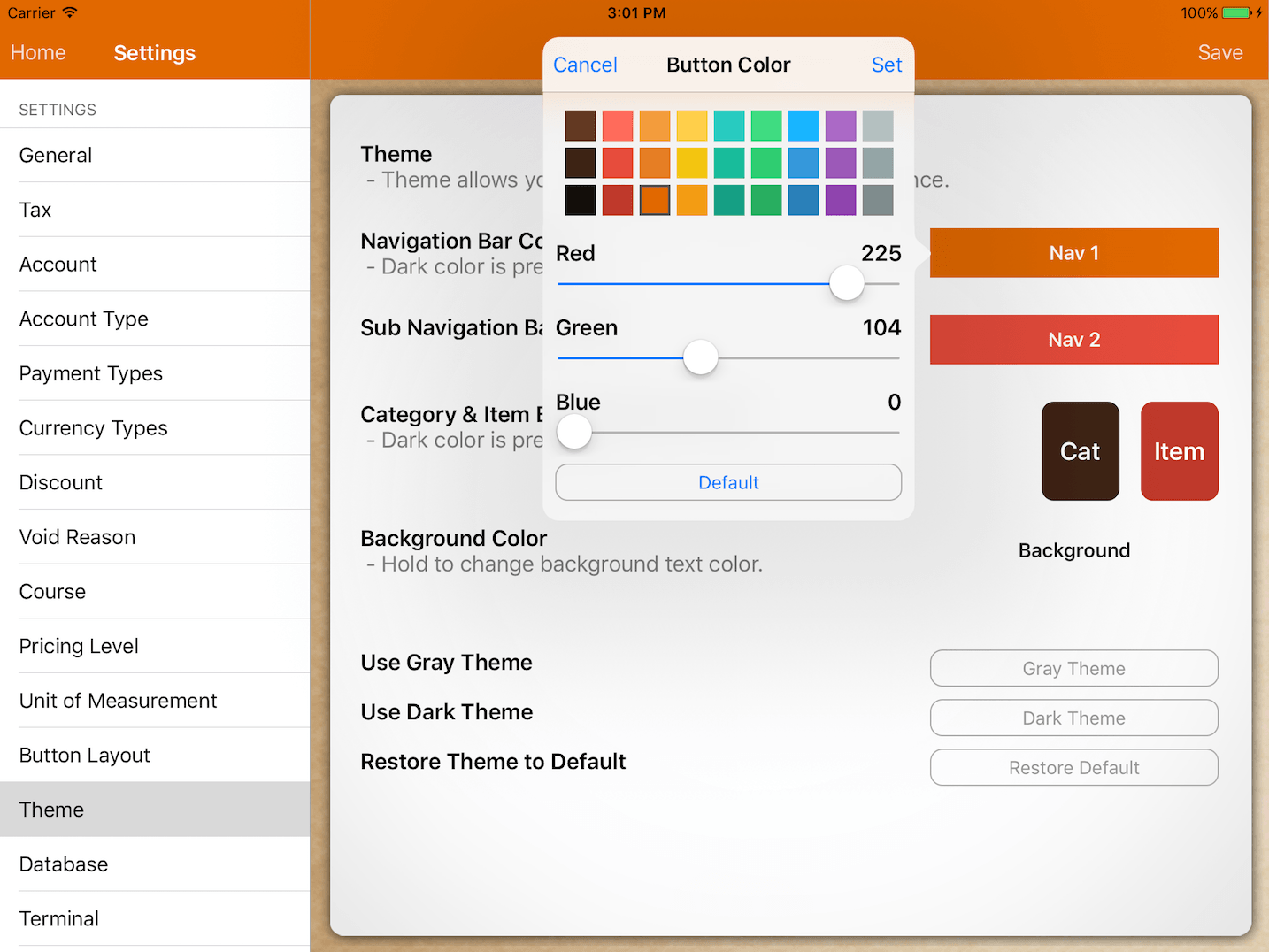
The theme allows you to change your application appearance.
You could choose from a list of solid, flat colors that we have or adjust the color meter to obtain the color you preferred.
Sample of the dark theme.
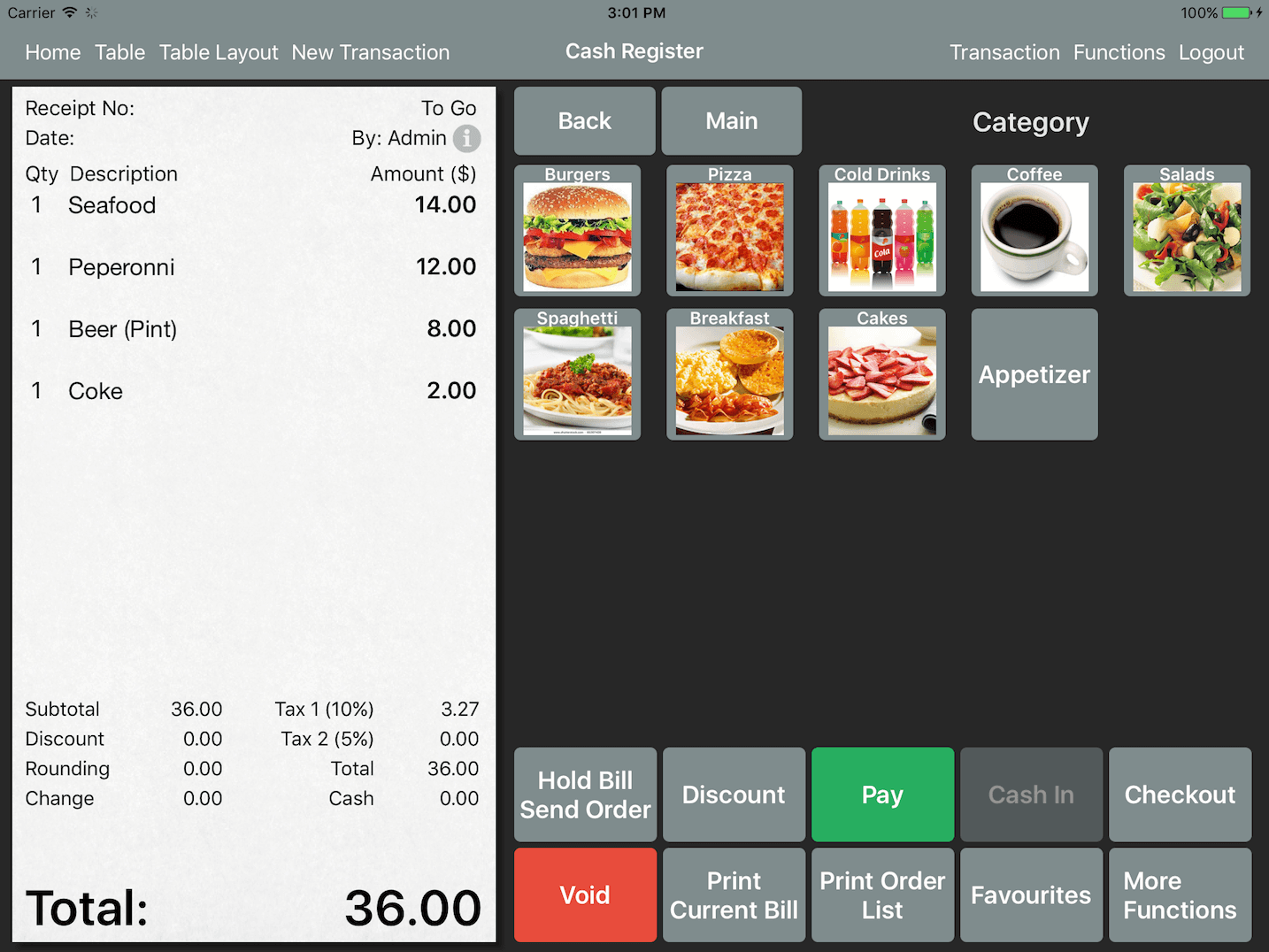
Sample of the gray theme.
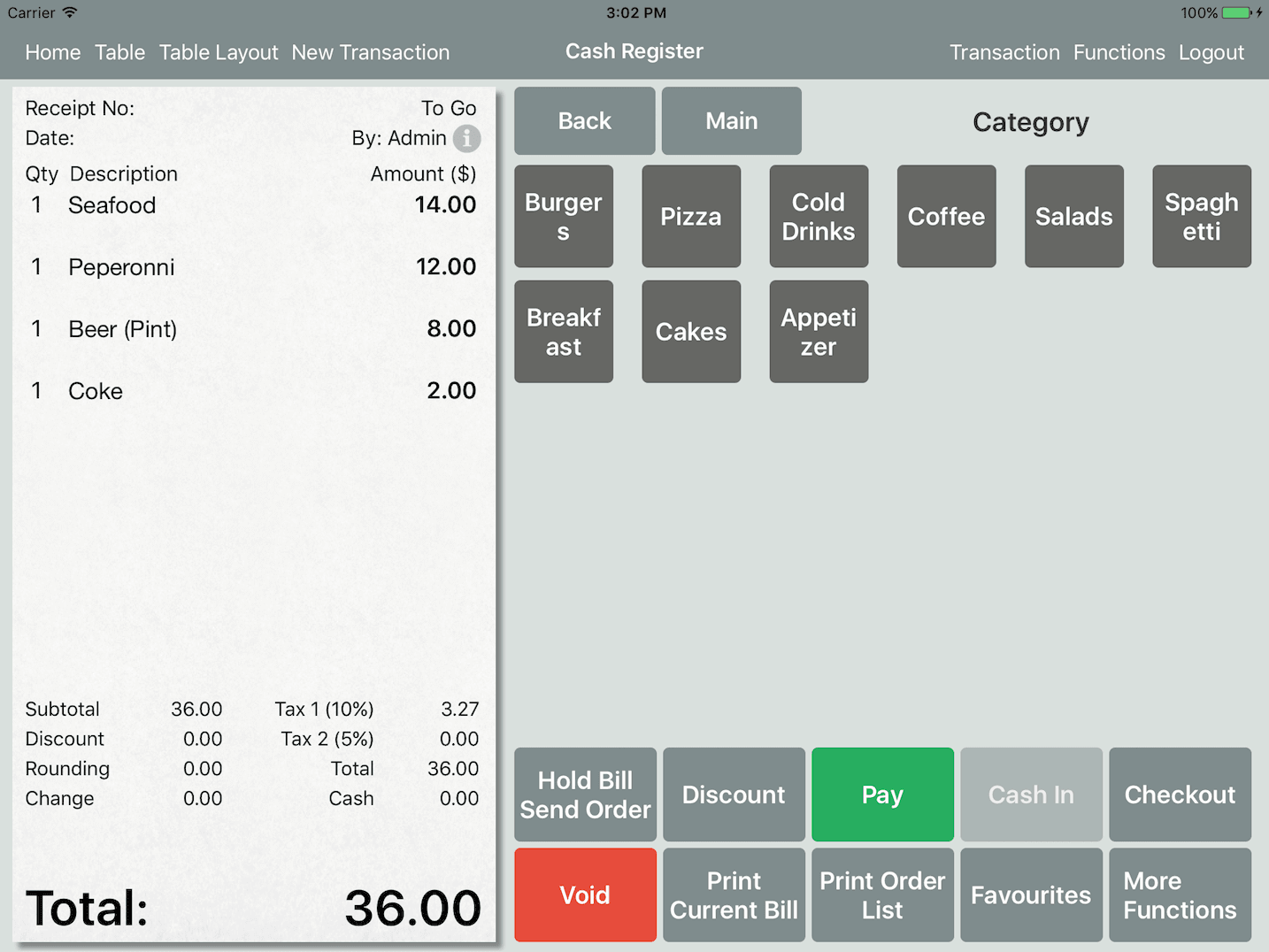
Category/Item Button Colors
To change an individual category/item button color, under the cash register simply click and hold on the button that you wish to change.