Rewards/Loyalty
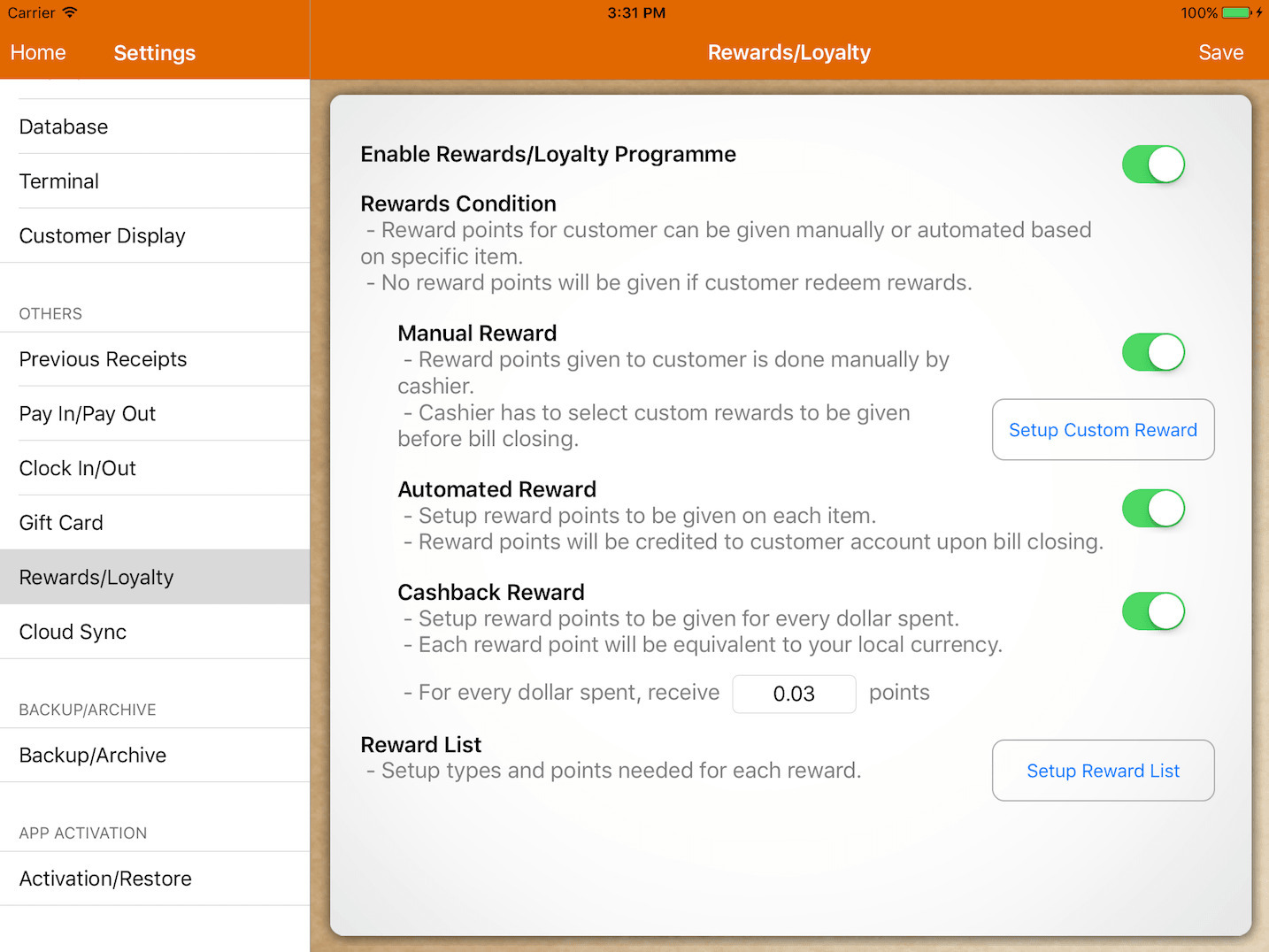
Rewards
In order to reward a customer, the customer account must be assigned to the receipt.
Under Cash Register, look for a small Info Button on the right top of the receipt.
Click on it to assign a customer to the receipt.
Customer reward or redemption is made during the payment process.
Manual Reward
For a manual reward, points can be awarded to your customer under certain conditions.
As the reward condition for it can be broad, the cashier has to decide if the condition is met during the payment process.
Each manual reward that is given can be tracked under the transaction report.
Automated Reward
Points will be awarded automatically based on the item purchased by the customer.
The number of points to be rewarded can be set up specifically for each item.
Cashback Reward
The customer receives a point for each dollar that they spent.
Points received by customer will be equivalent to your local currency.
If they receive a 0.50 point of reward, they will be able to take $0.50 off the bill in their next purchase.
Reward List
The reward list acts like a discount.
Setup points required for each reward to be redeemed.
Use Case
Case 1 (Manual Reward)
If you are running a promotion under a special condition, use a manual reward.
Example, get a free cup of coffee when customers spend $20 and above.
The reward can be given based on points accumulated too. You may set the required points to redeem a free coffee at 10 points. This can be done under the Reward List.
Case 2 (Automated Reward)
If you are running a promotion, for example, every 10 coffees purchased, customer get 1 for free.
You could set up item coffee to give an automated reward of 1 point.
In the reward list, specify the points required, which is 10 points to redeem a free coffee.
The reward can be a $2 discount, which is the price of the coffee.
When a customer has 10 reward points, they could redeem this reward which will deduct $2.00 off the bill and take 10 points away from their account.
Case 3 (Cashback Reward)
If points are given upon spending, set up cashback reward.
Each point earned can be used to deduct the total bill amount.