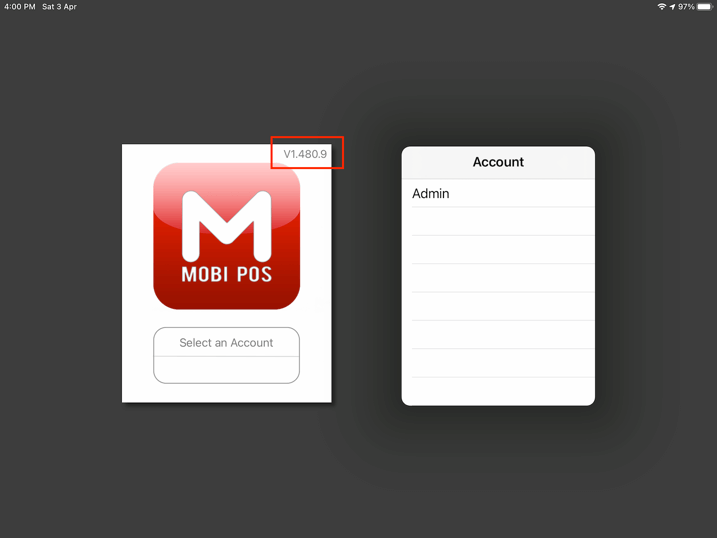Updating Your App
This article will guide you through on how to update your MobiPOS app to the latest version.
First, enter App Store.
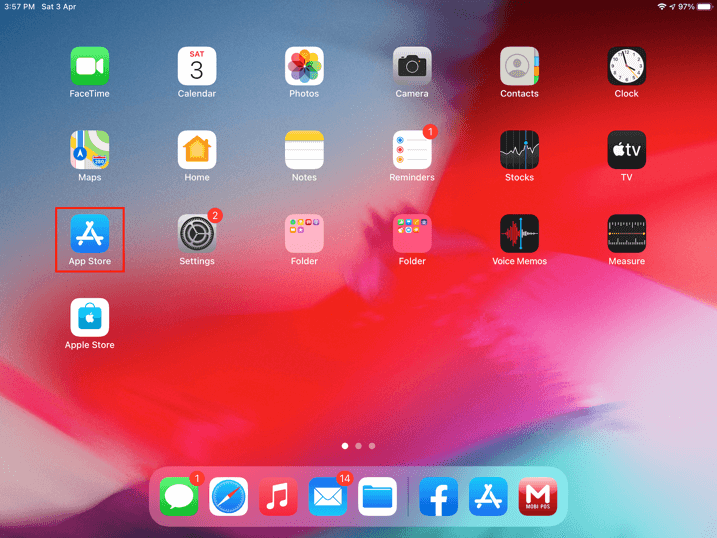
Next, click on the "Search" button, located at the right bottom.
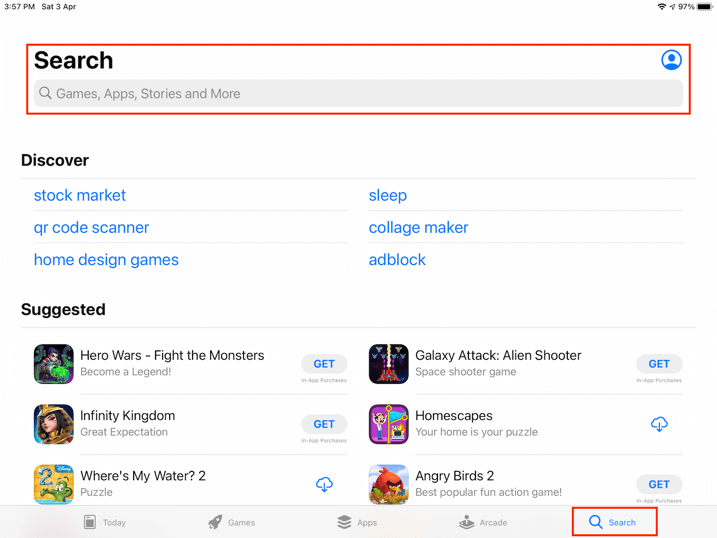
On top, enter "MobiPOS" into the search and click "Search".
You should see MobiPOS application with an "Update" button on the right.
Click on the "Update" button to proceed.
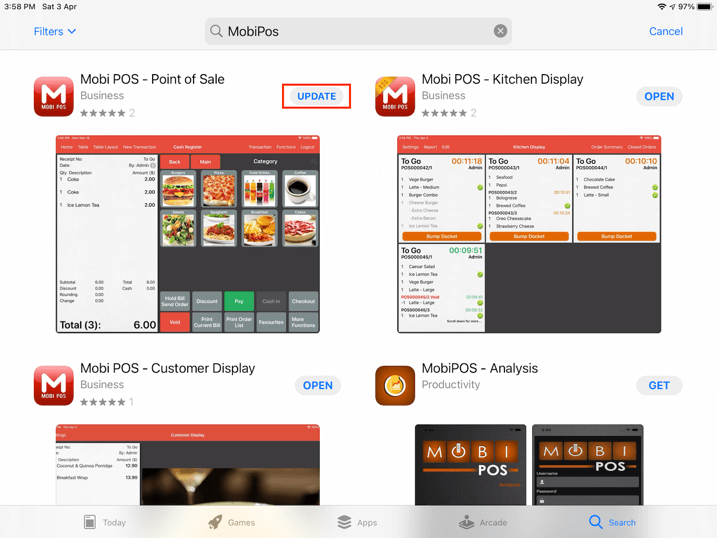
Upon updating, you should see the app with a newer version number.