The Perfect Bar POS System
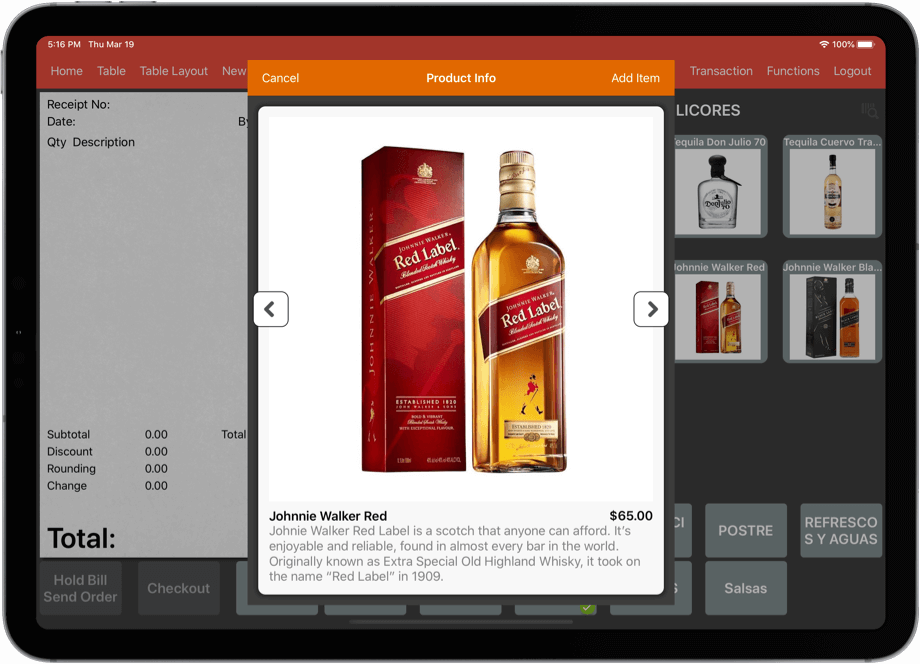
Key Features
All best features to run your bar.
Custom Tax
With duty imposed on alcohol, apply the different tax rate to different categories of the menu.
Printer Override
Order list printing will be based on the terminal used. Orders are taken at bar 2 will be printed to bar 2 instead of bar 1.
Commissions
Track orders taken by each individual employee, reward them using percentage/amount based on the commission.
Check Splitting
Split check by percentage, custom amount or even a portion of the food.
Discount Limit
Limit your staff to only give discount up to a certain percentage.
Tab
Keeps a running tab for your customer, just make sure they pay before they leave. :)
Tips Suggestion
Help your bartenders by putting suggested tips on the bill, increasing the tips they get.
Composite Inventory
Keep track of all your cocktails' ingredient, deducting them based on the recipe configured.
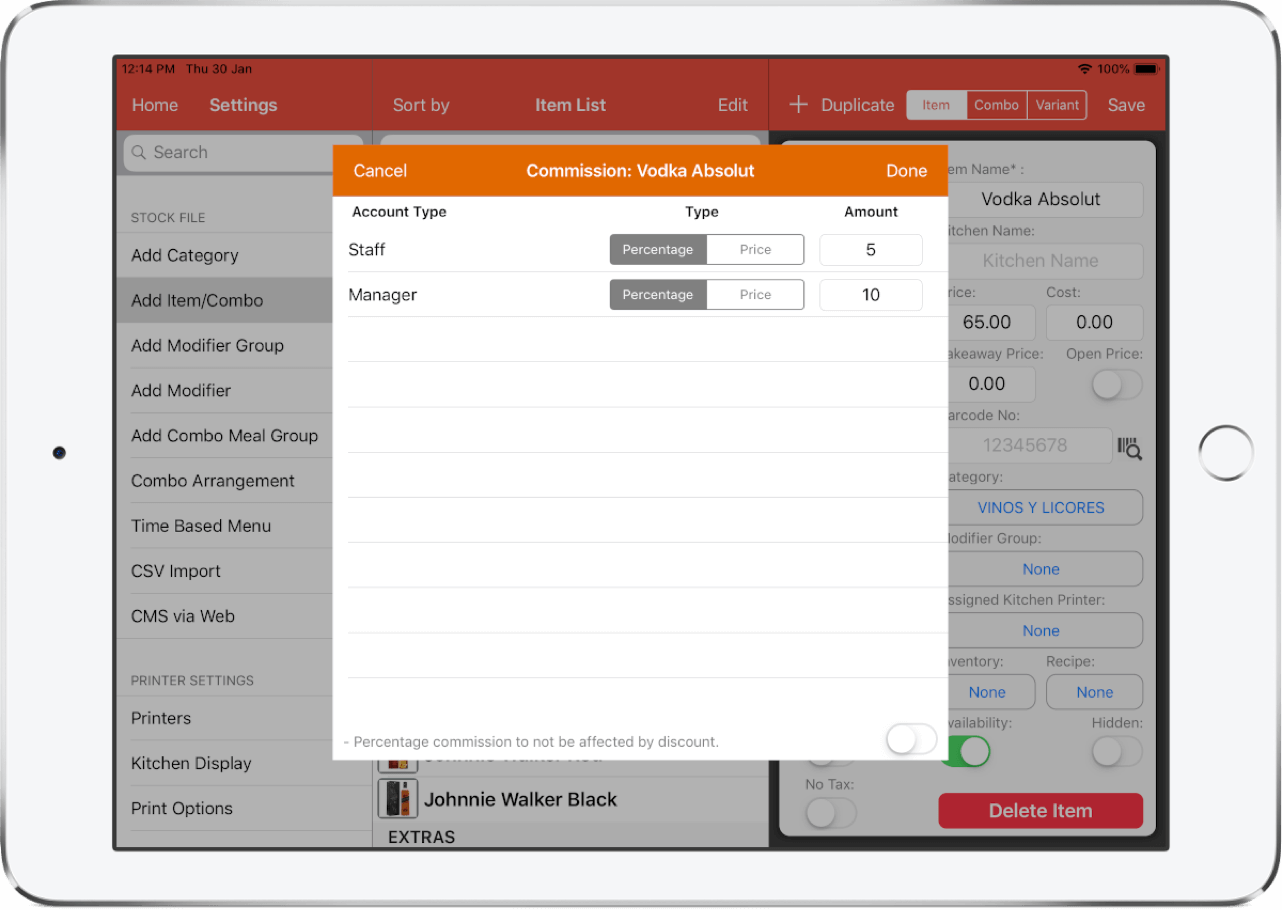
Tiered Commissions
In a space constraint environment, you want to reduce the footprint of your hardware as much as possible.
Using MobiPOS kitchen display, you could hang the iPad on the wall and run everything wirelessly. Say goodbye to messy cables or a clunky traditional system.
Pricing Level
System changes happy hour to the normal price automatically based on the configured day & time.
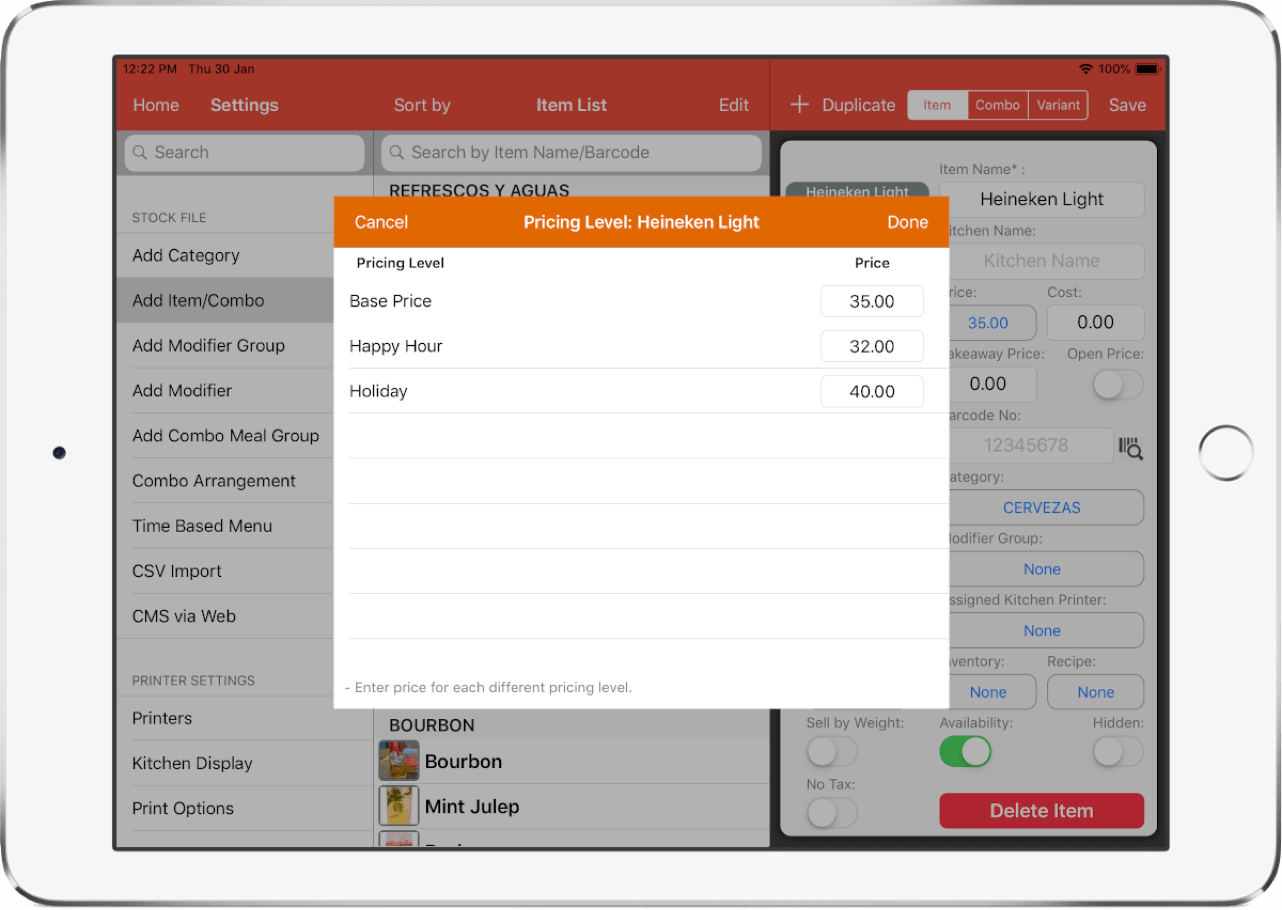

Recipe Viewer
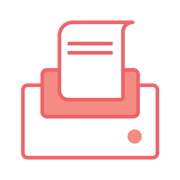
Printer Override
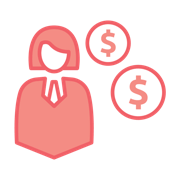
Commissions
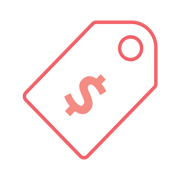
Pricing Level

Tab

Automated Discounts
